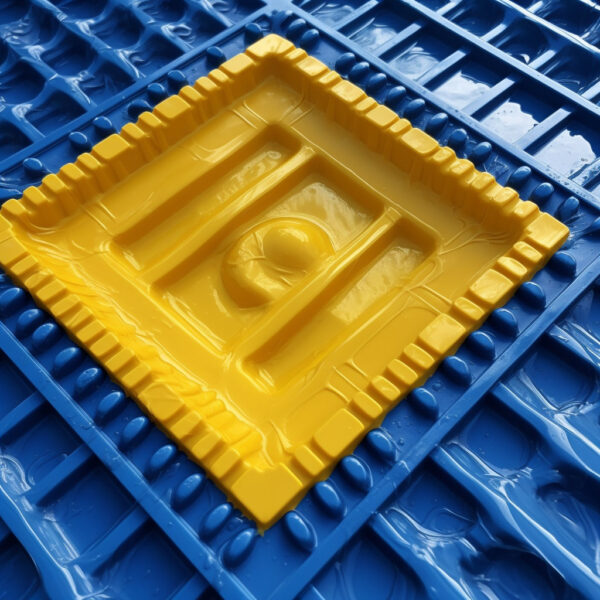
::by Michael Penner
Midjourney is an AI that focuses on generating images from text prompts. There are a few others out there that do this, but I’ve decided to spend some time with Midjourney simply based on its reputation. This AI, like all AI, is growing in capability as it continues to learn through human interaction. As I gain expertise at how to craft my text prompts to get the image I’m imagining, here’s what I’m learning.
First off, the images I see that other people are generating tend to focus on fantasy, sci-fi, pretty girls, and abstractions. I don’t see a lot of business-focused images but I imagine that will change. The imagery is highly detailed and looks photographic or at the very least like it came out of a high-end design studio. Because I am unsure of the copyright situation when it comes to images others have generated, I am not going to post them here. But I will post my own. Here’s one I created based on an alien planet I’ve held in my imagination for awhile (I’m an astronomy and physics buff). It’s shocking to me how close it is to what my mind’s eye sees.

I know how difficult creating an image like this manually can be because I’ve done it with a program called Bryce 3D (long ago). The rendering time alone can be up to an hour depending on the resolution of the image. This image rendered inside of two minutes. It’s not perfect, and that’s why Midjourney lets you keep modifying an image until you get what you want. As I continue to learn how to work with this AI, I will get better at refining starting images.
The more specific the text prompt, with more detail, the more fantastic the images become. This reminds me a lot of what happens when a client comes to me for a website or a piece of content writing. I’m sure graphic designers can also relate. What you produce depends on the clarity and level of detail being communicated to the designer. Here’s a rendering of a table that I thought would be cool to own.

This rendered out in about two minutes. I’ve used CAD tools to make stuff like this in the past. It took a lot longer than two minutes.
When it comes time to render realistic people for a business graphic, the Midjourney AI doesn’t disappoint. Rather than going to a stock photography website like dreamstime.com I wondered if I could render my own image. This image required a bit of refinement by Midjourney, but eventually I got what I was hoping for.

Web designers, like all other creative types, get their ideas and inspirations from the world around them. A lot of web design tools come with templates to help ease “white blank screen” syndrome and provide a starting point for ideas. I wanted to see if Midjourney could provide the same sort of design starting point for a law firm website. There are plenty of templates and designs on the web from which to get such ideas, but out of nothing more than sheer curiosity I wanted to see what Midjourney could do.
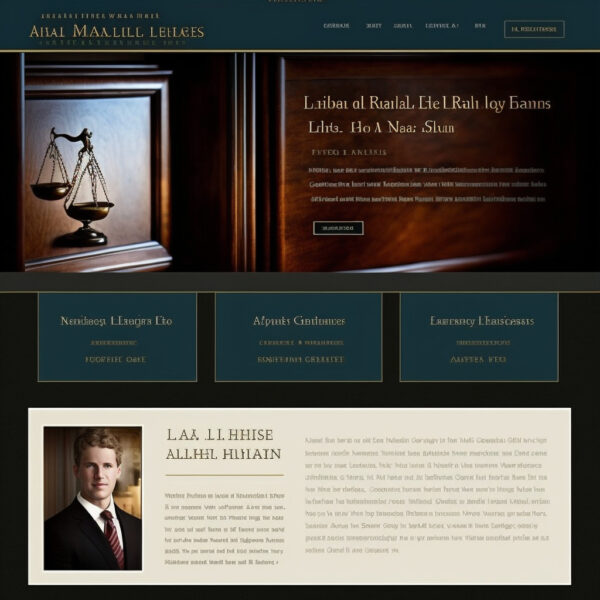
Notice the somber color scheme and use of legal symbolism along with the rather formal looking layout and imagery. I did not specify any of that in my text prompt. Midjourney actually generated four images and then I chose one to expand upon. In about five minutes I was close to the starting idea I was looking for.
At this point I’m focused on getting better at providing text prompts that result in the image output I desire, but it’s not easy. Midjourney’s interpretation of what I want still leaves a lot of room for error, but that will likely improve as the AI rapidly evolves and I get better at working with it.
