TablePress is a WordPress plugin that makes it easy to create attractive, responsive tables. If you’ve ever created an HTML table with code or used WordPress’ native Table Block tool, you’ve encountered the monster first hand. It’s not that easy to get exactly what you want with a table unless your needs are rather generic. More than that, and you are into web designer territory.
TablePress changes all of that, and it does so without a steep learning curve. Here I created a table that uses a charcoal graphic of grapes to indicate a harvest date.
| Specialty | JUNE | JULY | AUGUST | SEPTEMBER | OCTOBER | NOVEMBER |
|---|---|---|---|---|---|---|
| Champagne | ||||||
| Bi-Color | ||||||
| Tri-Color | ||||||
| Lunch Bunch |
You’ll notice that next to each column title there is a sorting tool. This is an option I activated for the table so that the information an be sorted. In the above case, it doesn’t make a lot of sense, but in the table below it does. Try it.
| Specialty | JUNE | JULY | AUGUST | SEPTEMBER | OCTOBER | NOVEMBER |
|---|---|---|---|---|---|---|
| Champagne | 85 | 65 | 100 | 100 | 75 | 75 |
| Bi-Color | 100 | 80 | 80 | 110 | 75 | 65 |
| Tri-Color | 100 | 75 | 65 | 85 | 85 | 90 |
| Lunch Bunch | 75 | 100 | 75 | 65 | 65 | 100 |
The plugin lets you decide what features the table provides. For instance, the ability to sort data, navigate between sets of data, search the table data, and more.
View this article on a mobile device to see how the tables appearing here behave in a responsive manner.
IMPORTING TABLES
The plugin has a variety of table import options, which makes it easy to bring in your data tables from outside sources. In the screenshot below, I’m showing a Google Sheet I used to spec out a Virtual Reality machine awhile back.
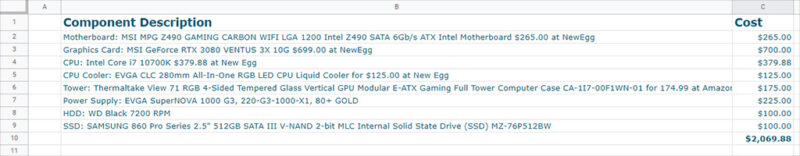
To display it on this page as a table, I downloaded the Google Sheet as an .xlxs file (though I could have also used .csv). Then I used the plugin’s Import feature and uploaded the .xlxs file into it. The resulting table appears below, with no initial adjustments.
| Component Description | Cost | |
|---|---|---|
| Motherboard: MSI MPG Z490 GAMING CARBON WIFI LGA 1200 Intel Z490 SATA 6Gb/s ATX Intel Motherboard $265.00 at NewEgg | $265.00 | |
| Graphics Card: MSI GeForce RTX 3080 VENTUS 3X 10G $699.00 at NewEgg | $700.00 | |
| CPU: Intel Core i7 10700K $379.88 at New Egg | $379.88 | |
| CPU Cooler: EVGA CLC 280mm All-In-One RGB LED CPU Liquid Cooler for $125.00 at New Egg | $125.00 | |
| Tower: Thermaltake View 71 RGB 4-Sided Tempered Glass Vertical GPU Modular E-ATX Gaming Full Tower Computer Case CA-1I7-00F1WN-01 for 174.99 at Amazon | $175.00 | |
| Power Supply: EVGA SuperNOVA 1000 G3, 220-G3-1000-X1, 80+ GOLD | $225.00 | |
| HDD: WD Black 7200 RPM | $100.00 | |
| SSD: SAMSUNG 860 Pro Series 2.5″ 512GB SATA III V-NAND 2-bit MLC Internal Solid State Drive (SSD) MZ-76P512BW | $100.00 | |
| 0 |
To change the color formatting for the tables does require knowledge of CSS, but the default is so neutral and professional that for most purposes it is fine. I should note, I’m using the Pro version for this article. To see pricing and a comparison of the different versions, go here: https://tablepress.org/premium/#features.
It really is an incredibly powerful table plugin, capable of far more than just basic table data presentation. I’ve been using it for a number of years and it’s never been the cause of a security issue or resource concern. I highly recommend it.
